
Photo album
Your printed photos and albums can be enhanced with AR layers, reviving your memories.

Invitations & Cards
Add a magic touch to your printed invitations and cards. Reveal great storytelling opportunities whilst keeping the printed content minimal.
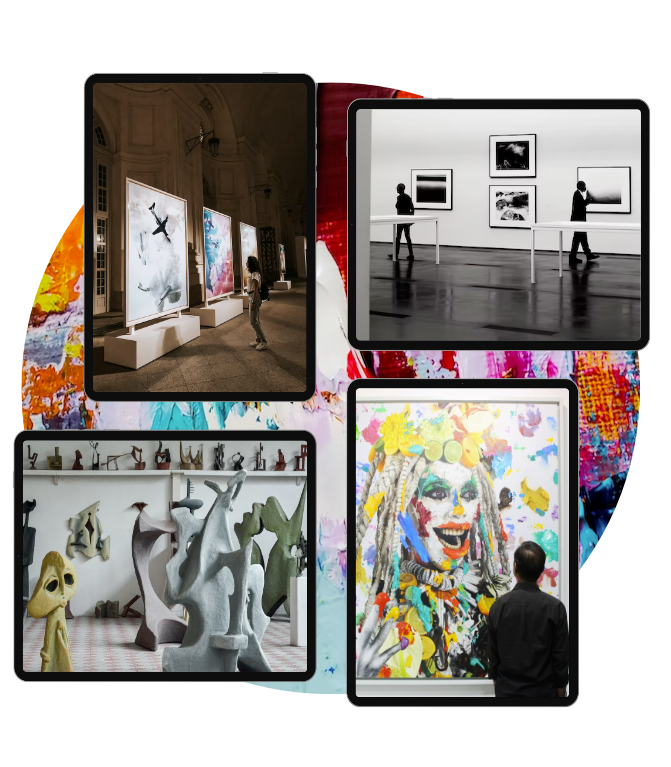
Art & Exhibitions
Add a little bit of spice to your creations. Use AR to create a buzz and deliver an immersive exploration experience!
The possibilities are endless.
Creating your own augmented reality experience is easier than you think. All you need is an idea and the motivation to try, and our AR platform can help you bring your vision to life.
GET STARTED IN MINUTES
3 simple & easy steps to launch.

Upload an image and a video

Scan the QR code

Point to the image to reveal the AR video
See through the magic mirror!
Try the magic in just 2 steps.

Step 2: Point to the photo and enjoy the magic
Choose a plan to fit your needs!
- Trial Mode (with 3 markers)
- Top up from 5€
- Unlimited views/month
- 125 markers are added each month
- Top up from 0.3€
- Unlimited projects
- Email & Phone Support
- Custom mobile application upon request (extra cost)
- Unlimited views/month
- Priority access to new features
- Trial Mode (with 3 markers)
- Top up from 5€
- Unlimited views/month
- 1500 markers are added each year
- Top up from 0.3€
- Unlimited projects
- Email & Phone Support
- Custom mobile application upon request (extra cost)
- Unlimited views/month
- Priority access to new features
Frequently Asked Questions
Find your answers here. If you didn’t find what you were looking for, please contact us.
Contact usMagic Mirror allows you to add AR content to photo markers and showcase your work via the Magic Mirror app. First, you need to upload an image marker to the platform and then a video that will be displayed and played on top of the image when the image is scanned with the Magic Mirror app.
You need to select a plan and sign up to create an account in our platform. Then you can start creating you AR projects. Inside a project you need to map an image that you will upload with a video that you also upload to the platform. Once the image is scanned through the Magic Mirror app, the mapped video will be AR displayed on top of it.
The images that you upload to the platform are also known as markers or trigger images and the uploaded videos consist the AR content. The AR content is triggered and displayed once your selected trigger image is scanned with the Magic Mirror app.
The Magic Mirror app allows you to present the content that you created in the Magic Mirror platform. However, if you are interested in a custom, tailor-made solution, we can develop your own mobile application. Contact us to discuss your needs!
You can cancel your subscription at any time. Your AR images will remain functional and in the end of your billing cycle your account's plan will be automatically change to the "Pay as you go" plan.
Your content will remain active until you delete it.















 Price Calculator
Price Calculator